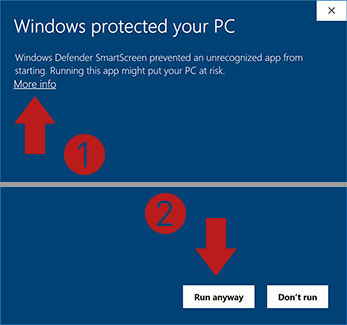Notification application
Before installation, it is recommended to add the directory to the antivirus exclusions: C:\FaceTimer.Notificator\.
Download FaceTimerNotificatorSetup.exe for Windows 7 and greater
With the FaceTimerNotificator application, employees will get notifications even when the browser is closed.
The application starts on Windows startup. The shortcut is located in the directory: %appdata%\Microsoft\Windows\StartMenu\Programs\Startup.
The application doesn't require administrator access level.
The installer may request confirmation for installation.
After successful installation, you will see two application icons. The top icon is displayed in the foreground of all windows, it can be disabled in the application settings..
A single click on the icon with the left mouse button opens a browser window.
A single right-click on the icon opens the application window, which contains technical information about the connection, uninstallation and settings buttons.